Skip to main content
Class Descriptions
VISION 101 Class Description
- VISION Passwords
- Using My System Profile
- Search Features
- Links, Icons, Buttons Overview
- My Favorites
- Intro to Query and Query Favorites
- Overview of Reports
- Working with the Process Monitor
- Chart of Accounts Overview
- Prerequisite for module specific classes
Accounts Payable
- Accounts Payable Business Processes
- Looking up Vendors
- Entering Regular and Purchase order Vouchers
- Entering Adjustment and Journal Vouchers
- Setting up Speed Charts
- Entering Vouchers using Speed Charts
- Approving, Budget Checking, Closing and Deleting Vouchers
- Finding and Fixing Budget Check Errors in Vouchers
- Looking up Payment Information on the Voucher
- Inquiring on Voucher Payment Information
- Running the Voucher Status Report
Direct Journal Deposits
- Overview – Entering and Preparing Deposits
- Business Process for Deposits, Reminders, Hints
- Debit/Credit Memo Business Process
- Refund of Expenditures
- Creating Accounting Entries
- Approving Deposits – Complete and Budget Checking
- Delete and Correct Deposits
- Create and Maintain SpeedTypes
- Enter a deposit using SpeedTypes
- Reviews/Reporting/Queries
- Correcting Direct Journal Accounting Entries
Accounts Receivable (using customers)
- Business Processes, Reminders, Hints in Working in Receivable Processing
- Creating and Maintaining Customers
- Enter and Delete Receivable Pending Items
- Inquire and Correct Receivable Pending Items
- Enter Deposits (Regular Deposits and/or Express Deposits)
- Creating and Using Customer Worksheets for Posting Payments, or Maintenance.
- Correcting Customer Payments
- Adding Customer Conversations ( Used By Dept of Corrections)
- Run and Print Customer Statements
- Reviews/Reports/ Queries
Federal Draw Process in VISION
- Business Processes and Policy
- Creating and Maintaining Customers
- Enter Pending Items
- Creating and Using Customer Worksheets for Posting Payments, or Maintenance.
- Correcting Pending Item Errors
- Run and Print Customer Statements
- Reviews/Reports/ Queries
Asset Management
- Overview of Asset Management
- Searching for an Asset
- Adding Expensed Assets
- Adding Depreciable Assets
- Adjusting the cost and quantity of Assets
- Transfer of an Asset from one Dept Id or Fund to another
- Retiring an Asset
- Reinstating an Asset
- Inquiring on the Cost History of an Asset
Purchase Orders 101
- Introduction to Purchase Orders
- Finding a Contract for the Item needed
- Create a PO from a Contract
- Create an Express PO
- Create Change Orders for POs
- Copying and Printing Purchase Orders
Purchase Orders 102
- Introduction to Purchase Orders
- Approve, Budget Check, and Dispatch a PO
- Delete/Cancel a PO
- Finalize a PO on the Voucher
- Print a PO
- Reconcile a PO
Contracts
- Introduction to Contracts
- Searching for an Item
- Finding and interpreting Contracts
- Create and Approve Contracts for Services
- Amend and Close Contracts
- Printing Contracts
Requisitions
- Introduction to Requisitions
- Searching for an Item
- Create, Change, Approve, and Budget Check requisitions
- Managing your Requisitions – Approving, Budget Checking, Finalizing
- Canceling a Requisition
- Copying and Printing Requisition
Billing (Full Day Class)
- Overview - Billing and how it integrates with AR
- Business Process/Reminders/Hints
- Create/Maintain Customers
- Enter Manual Bills
- Create Recurring bill Templates/Schedules
- Recurring Bill Process
- Generate Invoice/Print/Load Invoices to AR
- Reprint Invoices
- Adjustments to Invoiced Bills
- Reviews/Reports/Queries
- Receivables Processing Manual
- Enter Customer Deposit/Worksheet
- Enter an Express Customer Deposit
- Create a Maintenance Worksheet
- Run and Print Customer Statements
- Report - Payment History by Vendor
General Ledger
- Introduction to the General Ledger Module
- Transfer Types in VISION
- Requirements Regarding Processing of Journal Entries
- Entering ONL and TSF Journal Entries for Different Scenarios
- Editing, Budget Checking and Posting Journal Entries
- Copying and Deleting Journal Entries
- Inquiring on Journals
- Finding and Correcting Journals in Budget Check Error
- Running Queries and Reports
Commitment Control
- Introduction to Commitment Control
- How to find the correct Ledger Group
- Adding an Organization Budget Journal
- Inquiring on Budgets
- Running the Budget Status Report
- Running the Budget Transaction Detail Report
- Running and analyzing Budget Ledger Queries
Expense Coordinator Training
- Navigate Travel & Expense Module
- Understand integration with HCM (personal, bank data and default Department)
- Understand the role of and tools available for the coordinator
- Audit, Monitor and Delete Travel Authorizations and Expense Reports
- Manage and Approve Cash Advance
- Identify Taxability Consequences
- Maintain Expense User (Employee/Supervisor) access and information
- Reports for Travel & Expense module